The Importance of Scaling in Azure Data Engineering and How to Achieve It
The Importance of Scaling in Azure Data Engineering and How to Achieve It
Introduction
Azure
Data Engineering plays a crucial role in handling large-scale data workloads by
leveraging cloud-based solutions. Scaling is a critical factor in
ensuring optimal performance, cost efficiency, and seamless data processing.
Without proper scaling strategies, organizations may experience performance
bottlenecks, high operational costs, and reduced system reliability. In today’s
data-driven world, organizations generate vast amounts of data that need to be
processed, stored, and analyzed efficiently. Azure
Data Engineer Training Online
.jpg) |
| The Importance of Scaling in Azure Data Engineering and How to Achieve It |
Why Scaling is Important in Azure Data
Engineering
Scaling in
Azure Data Engineering is essential for several reasons:
1.
Handling Large Data Volumes – As
businesses grow, the volume of data increases exponentially. Scaling ensures
that systems can handle large datasets efficiently.
2.
Optimizing Performance – A
well-scaled system reduces latency, speeds up data processing, and enhances
overall performance.
3.
Cost Efficiency – Scaling
resources up or down based on demand helps minimize costs by avoiding
over-provisioning or underutilization.
4.
Ensuring Reliability and Availability –
Proper scaling prevents downtime and ensures that data pipelines remain
operational even during peak loads.
5.
Supporting Real-Time Processing – Many
organizations require real-time analytics and insights. Scalable infrastructure
ensures smooth and continuous data processing without delays.
How to Achieve Scaling in Azure Data
Engineering
Azure offers multiple solutions and best practices for scaling data
engineering workloads effectively: Microsoft
Azure Data Engineer
1. Autoscaling with Azure Synapse
Analytics
Azure Synapse Analytics (formerly SQL Data Warehouse) enables
organizations to scale their data warehouse workloads dynamically. It provides:
·
Elastic Scaling – Compute and
storage resources can be independently scaled based on workload demands.
·
Pause and Resume Functionality –
Organizations can pause resources when not in use to save costs.
2. Scaling with Azure Data Factory
Azure Data Factory (ADF) helps in orchestrating data pipelines
efficiently. Scaling can be achieved by:
·
Using Integration Runtimes to distribute workload processing.
·
Leveraging parallelism in data flows to process multiple data
chunks simultaneously.
·
Scaling compute resources dynamically based on data pipeline
complexity.
3. Serverless Computing with Azure
Functions
Azure Functions provide serverless execution for data transformation and
processing tasks. This allows:
·
Automatic scaling based on incoming requests.
·
Cost efficiency, as resources are allocated only when needed.
·
Seamless integration with other Azure services like Azure Blob Storage
and Event Hubs.
4. Distributed Processing with Azure
Databricks
Azure Databricks, powered by Apache Spark, enables large-scale data
processing with: Azure
Data Engineer Course Online
·
Auto-scaling clusters that
adjust based on workload.
·
Optimized Spark performance for
faster data transformations.
·
Parallel processing for
handling massive datasets efficiently.
5. Scaling Storage with Azure Data Lake
and Blob Storage
Azure Data Lake Storage (ADLS) and Azure Blob Storage provide scalable,
cost-effective storage solutions:
·
Tiered Storage Options – Hot,
Cool, and Archive tiers help optimize storage costs based on access frequency.
·
Massive Scalability – Can
handle petabytes of data while ensuring low latency and high availability.
·
Integration with Analytics Tools –
Seamlessly integrates with Azure Synapse, Databricks, and Machine Learning
services.
Best Practices for Efficient Scaling
To make scaling in Azure Data Engineering more effective, consider the
following best practices: Azure
Data Engineering Certification
·
Use monitoring tools like
Azure Monitor and Log Analytics to track performance metrics and optimize
scaling decisions.
·
Automate scaling policies using
Azure Autoscale to dynamically adjust resources based on real-time demand.
·
Optimize query performance by
indexing, partitioning, and caching frequently used data.
·
Leverage hybrid scaling by
combining on-premises infrastructure with Azure cloud services.
·
Implement cost control strategies by
setting budget alerts and using Reserved Instances for predictable workloads.
Conclusion
Scaling is a fundamental aspect of Azure Data Engineering, ensuring that
businesses can handle growing data demands while optimizing performance and
cost efficiency. By leveraging Azure’s powerful scaling solutions such as Azure
Synapse Analytics, Azure
Data Factory, Databricks, and serverless computing, organizations can
create highly efficient and resilient data pipelines. Implementing best
practices and continuous monitoring further enhances the scalability of Azure
data workloads, empowering businesses to derive valuable insights from their
data seamlessly.
For More Information about Azure Data Engineer
Online Training
Contact Call/WhatsApp: +91 7032290546
Visit: https://www.visualpath.in/online-azure-data-engineer-course.html

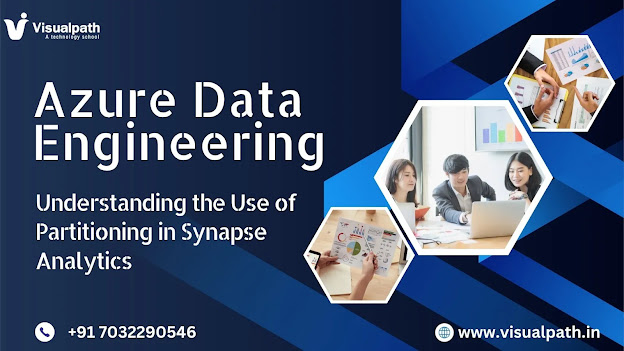

Comments
Post a Comment