How Azure Data Lake Works with Data Factory & Other Services
How Azure Data Lake Works with Data Factory & Other Services
Azure
Data Lake, a cloud-based data storage and analytics service, plays a vital role in
modern data architecture. One of its strongest advantages is its seamless
integration with other Azure services, particularly Azure Data Factory
(ADF) — a powerful ETL (Extract, Transform, Load) and data orchestration
tool. In the era of big data, organizations need robust, scalable, and secure
platforms to store and process massive volumes of structured and unstructured
data.
Let’s explore how Azure Data Lake integrates with Azure Data Factory and how this combination empowers data engineers and businesses to build
efficient data pipelines.
.jpg) |
| How Azure Data Lake Works with Data Factory & Other Services |
Understanding Azure Data Lake
Azure Data Lake Storage (ADLS) is a hyperscale
repository built on top of Azure Blob Storage and optimized for analytics
workloads. It provides a hierarchical namespace and supports big data analytics
frameworks such as Hadoop and Spark. Azure Data Engineer Course Online
Key features include:
·
Scalable and cost-effective storage
·
High security and compliance
·
Support for both batch and streaming data
·
Hierarchical file organization (folders and directories)
What is Azure Data Factory
(ADF)?
Azure
Data Factory is Microsoft’s cloud-based data integration service that allows users
to create data-driven workflows, known as pipelines, for orchestrating and
automating data movement and transformation. It supports a wide range of data
sources, both on-premises and cloud-based.
Integration of Azure Data Lake
with Azure Data Factory
1. ADLS as a Source or Sink in ADF Pipelines
One of the most common use cases is using Azure Data Lake as a data source
or destination in an ADF pipeline. You can easily the Azure Data Engineering Certification
·
Read raw data files (CSV, JSON, Parquet, etc.) stored in ADLS.
·
Write transformed data back to ADLS after processing. This enables
seamless data movement across various systems like on-prem databases, cloud
databases (SQL, Cosmos DB), and SaaS apps.
2. Dataflows and Mapping Data Flows
ADF supports Mapping Data Flows, a visually designed data transformation
feature. It allows the transformation of data in a code-free environment. ADLS
integrates smoothly here, allowing you to use it as both input and output
datasets within a data flow.
3. Linked Services and Datasets
To access ADLS in ADF, you create a Linked Service (which holds the
connection details) and Datasets (which define the data structure).
These components make it easy to reuse connections and manage large-scale data
movement workflows efficiently. Azure Data Engineer Training Online
4. Parameterization and Dynamic Content
ADF allows the parameterization of file paths, folders, and file names when working
with ADLS. This helps in creating dynamic pipelines that can process different
data based on schedules or triggers without changing the underlying logic.
5. Integration Runtime Support
ADF offers Azure Integration Runtime to perform data movement and
transformation tasks in the cloud. When working with ADLS, this runtime ensures
fast and secure communication between services.
Advantages of Integrating Azure
Data Lake with Data Factory
·
End-to-End Data Pipelines:
Easily move data from raw ingestion to transformation and loading for analytics
or reporting.
·
Cost-Efficiency: Serverless
architecture and pay-per-use pricing models reduce infrastructure costs. Azure Data Engineer Course
·
Security and Compliance:
Integration supports managed identities, access controls, and encryption at
rest and in transit.
·
Scalability: Easily scale to
handle terabytes or petabytes of data using the native integration and parallel
processing capabilities.
·
Automation: Schedule and
automate data pipelines using triggers and monitoring options in ADF.
Conclusion
The integration
of Azure Data Lake with Azure Data Factory
creates a powerful, flexible, and secure environment for building modern data
pipelines. By combining the scalable storage of ADLS with the orchestration and
transformation capabilities of ADF, data engineers can efficiently manage big
data workflows — from ingestion to transformation and final delivery to
analytics platforms like Power BI or Azure Synapse Analytics.
This integration not only streamlines data operations but also
accelerates insights and decision-making in today’s data-driven organizations.
Trending Courses: Artificial
Intelligence, Azure
AI Engineer, Informatica
Cloud IICS/IDMC (CAI, CDI),
Visualpath stands out as the best online software training
institute in Hyderabad.
For More Information about the Azure Data Engineer Online Training
Contact Call/WhatsApp: +91-7032290546
Visit: https://www.visualpath.in/online-azure-data-engineer-course.html

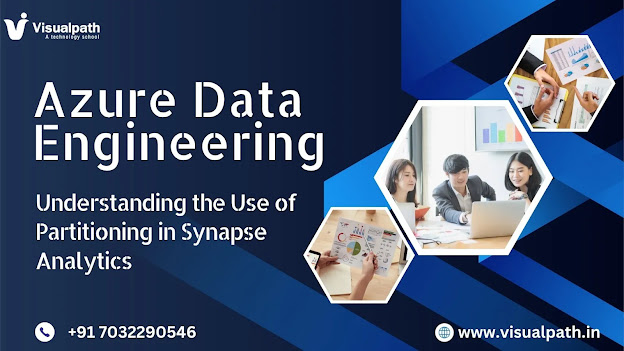

Comments
Post a Comment