Understanding Linked Services in Azure Data Factory
Understanding Linked Services in Azure Data Factory
Azure
Data Factory (ADF) is a powerful cloud-based data integration tool
designed to orchestrate and automate complex data workflows. A key component
within ADF is Linked Services, which serve as connection bridges between ADF
and external data sources or destinations. But what exactly are Linked
Services, and why are they so crucial in any Azure data engineering project?
.jpg) |
| Understanding Linked Services in Azure Data Factory |
Understanding Linked Services in Azure
Data Factory
A Linked Service in Azure Data Factory is essentially a
connection string that defines the connection information needed for ADF to
communicate with external resources. Think of it as a bridge that allows ADF to
securely access data stores such as Azure Blob Storage, Azure SQL Database,
Data Lake, Amazon S3, on-premise SQL Servers, Microsoft
Azure Data Engineer, and more.
In simpler terms, a Linked Service is the "connector"
or "integration point" between Azure Data Factory and the
systems where your data lives or where it needs to go. It specifies details
such as the server name, database name, authentication method, credentials, and
other configuration settings.
Types of Linked Services
Azure Data Factory supports a wide range of Linked Services categorized
under different types: Azure Data
Engineering Certification
·
Data stores: For example,
Azure SQL Database, Azure Synapse Analytics, Oracle, SAP, Cosmos DB, and more.
·
Compute services: Like Azure
Databricks, HDInsight, Azure Batch, and Azure Machine Learning.
·
Other services: REST APIs, FTP,
HTTP, and custom services.
This broad compatibility makes ADF highly versatile for building hybrid
and cloud-native data integration pipelines.
Why Linked Services are Important
1.
Centralized Connection Management
Linked Services help centralize and manage all your connections in one
place. Rather than repeating credentials and connection details in every
pipeline or activity, you configure the connection once and reuse it wherever
needed. Azure
Data Engineer Training Online
2.
Security and Credential Handling
Linked Services support secure authentication methods, including
integration with Azure Key Vault for storing sensitive credentials like
passwords, access keys, and tokens. This enhances security and simplifies
credential rotation.
3.
Reusability and Modularity
Once a Linked Service is created, it can be used across multiple datasets
and pipelines. This reusability promotes modular design and reduces
redundancy, making your data engineering workflows more maintainable.
4. Support
for Multiple Authentication Mechanisms
Azure provides various authentication methods, such as: Azure
Data Engineer Course Online
o Basic
Authentication
o OAuth
2.0
o Managed
Identity
This flexibility makes it easy to adapt to the authentication policies of your
organization or external systems.
5.
Monitoring and Logging
Since Linked Services are part of your pipeline configuration, they are also
included in the monitoring and logging features of Azure Data Factory.
If a pipeline fails due to connection issues, you can quickly trace the problem
back to the associated Linked Service.
Creating a Linked Service
Creating a Linked Service in ADF is straightforward:
1.
Go to the Azure Data
Factory Studio.
2.
Navigate to the Manage tab.
3.
Select Linked Services and click on New.
4.
Choose the data source or compute service.
5.
Provide the required configuration details and credentials.
6.
Test the connection and save.
ADF also allows users to create Linked Services using ARM templates or
JSON scripts, making it easy to deploy across different environments.
Conclusion
Linked
Services in Azure Data Factory are the backbone
of any successful data pipeline. They enable seamless integration between ADF
and the wide range of data sources and compute services used in modern data
engineering. By managing connection details securely and efficiently, Linked
Services enhance the scalability, security, and maintainability of your ETL and
ELT workflows.
Whether you're building simple data movement tasks or complex
transformation pipelines, understanding and leveraging Linked Services is a
fundamental step toward mastering Azure Data Engineering.
Trending Courses: Artificial
Intelligence,
Azure
AI Engineer,
Informatica
Cloud IICS/IDMC (CAI, CDI),
Visualpath stands out as the best
online software training institute in Hyderabad.
For More Information about the Azure Data Engineer Online Training
Contact Call/WhatsApp: +91-7032290546
Visit: https://www.visualpath.in/online-azure-data-engineer-course.html

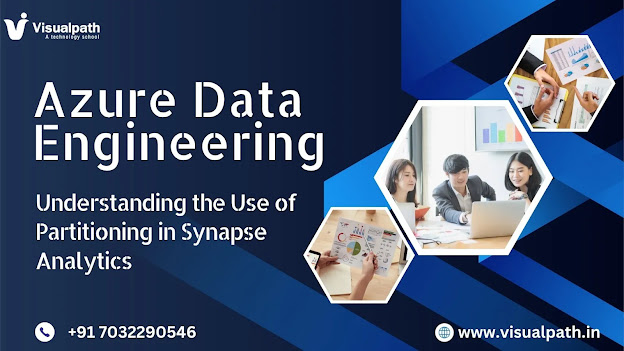

Comments
Post a Comment