How Do You Create and Manage Pipelines in Azure Data Factory?
How Do You Create and Manage Pipelines in Azure Data Factory?
Creating and managing pipelines in Azure Data Factory is essential for
automating data workflows in cloud environments. Whether you are integrating
data from multiple sources or transforming it for analytics, mastering pipeline
creation is a crucial skill covered in the Azure
Data Engineer Course Online. In this article, we will explore the steps
involved in building and monitoring pipelines, as well as best practices to
ensure reliability and efficiency.
 |
| How Do You Create and Manage Pipelines in Azure Data Factory? |
1. Understanding Azure Data Factory
Pipelines
A pipeline in Azure Data Factory is a logical grouping of activities
that together perform a task. Pipelines allow data engineers to orchestrate and
automate data movement and transformation workflows. These activities can range
from copying data between sources to running data transformations using compute
services like Azure
Databricks or HDInsight. The flexibility offered by pipelines makes
Azure Data Factory a preferred tool for modern data engineering tasks.
2. Planning Your Pipeline Architecture
Before creating pipelines, it’s important to plan the data flow
architecture. Consider the sources of data, the frequency of data ingestion,
transformation requirements, and storage locations. A well-thought-out pipeline
design helps avoid performance issues and reduces maintenance overhead.
Aligning your pipeline architecture with business goals and operational
requirements is emphasized in comprehensive Azure Data
Engineer Training programs.
3. Creating a Pipeline in Azure Data
Factory
To create a pipeline in the Azure portal, follow these steps:
1.
Sign in to the Azure portal and navigate to Azure Data Factory.
2.
Under the “Author” tab, create a new pipeline.
3.
Add activities such as Copy Data, Data Flow, or Stored Procedure to the pipeline.
4.
Configure linked services, datasets, and triggers to connect to your
data sources and sinks.
5.
Set parameters and expressions for dynamic control over pipeline
execution.
Testing and debugging tools within the interface help ensure that each
activity runs as expected before deployment.
4. Managing Pipelines: Scheduling and
Monitoring
Once the pipeline is created, managing it efficiently is critical. Azure
Data Factory provides triggers, including schedule-based, event-based, or
manual triggers, to start pipelines automatically. Monitoring is done through
the “Monitor” section, where you can view run history, performance metrics, and
error logs.
Advanced monitoring setups include integration with Azure Log Analytics
and Application Insights for deeper observability. Implementing alerts helps
data engineers quickly identify failures and bottlenecks.
5. Handling Errors and Retries
Pipelines can encounter transient or permanent errors during execution.
By setting up retry policies, data engineers can ensure temporary issues do not
cause long downtimes. Error-handling mechanisms, such as try-catch blocks and
failure activities, are essential for robust pipelines. Incorporating these
error-handling strategies is a key component of professional Azure
Data Engineer Training Online.
6. Implementing Data Transformation and
Integration
Beyond simple data copying, pipelines can leverage Data Flow activities
to perform transformations like aggregations, joins, and data cleansing. You
can also integrate with external services for machine learning, streaming
analytics, or advanced data processing.
Pipelines are frequently used to automate ETL (Extract, Transform, Load)
processes across diverse systems like Azure
SQL Database, Blob Storage, and on-premises servers. Data engineers
should be familiar with dataset configurations, schema mapping, and
parameterization to ensure data consistency and scalability.
7. Best Practices for Pipeline
Management
Some of the best practices when working with pipelines in Azure Data
Factory include:
·
Modular design: Break down complex workflows into smaller, reusable
pipelines.
·
Parameterization: Use global parameters and dataset parameters to avoid
hardcoding values.
·
Secure credentials: Store connection strings and sensitive information
in Azure Key Vault.
·
Version control: Integrate your pipelines with Git for tracking changes
and collaboration.
·
Performance tuning: Optimize activities by adjusting batch sizes and
parallel executions.
These practices are often covered in depth during Azure Data
Engineer Course Online, helping professionals build scalable and secure
pipelines.
8. Scaling Pipelines for Enterprise
Workloads
For large-scale data processing, pipelines must handle concurrent
executions, high throughput, and data consistency. By designing efficient
triggers, leveraging monitoring dashboards, and setting up automated alerts,
you can ensure pipelines perform optimally under increased load.
Data engineers are encouraged to implement logging mechanisms and
periodic audits to ensure data integrity and compliance with governance
policies.
FAQ,s
1. What is a pipeline in Azure Data Factory?
A pipeline is a group of activities to move and transform data in Azure.
2.
How do you schedule and monitor pipelines?
Use triggers for scheduling and Monitor tab to track runs and errors.
3.
How can you handle pipeline errors?
Set retry policies and use error activities like try-catch for robustness.
4.
What’s the use of parameterization in pipelines?
It makes pipelines dynamic and reusable by avoiding hardcoded values.
5.
Why is security important in pipelines?
Use Azure Key Vault to securely store connection strings and credentials.
Conclusion:
Creating and managing pipelines in Azure
Data Factory is a cornerstone of modern data engineering. By following
structured steps, implementing robust error handling, and adhering to best
practices, you can build pipelines that are scalable, secure, and efficient.
Whether you're just getting started or advancing your expertise.
Visualpath stands out as the best online software training
institute in Hyderabad.
For More Information about the Azure Data
Engineer Online Training
Contact Call/WhatsApp: +91-7032290546
Visit: https://www.visualpath.in/online-azure-data-engineer-course.html

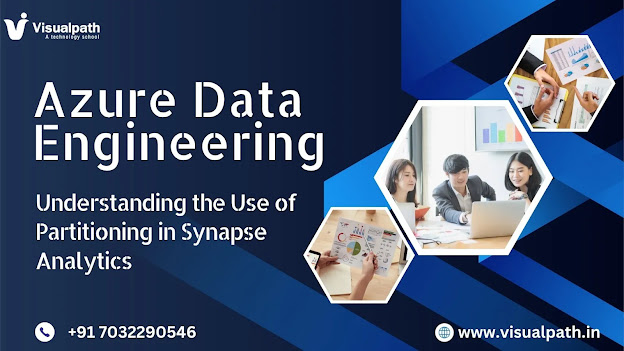

Comments
Post a Comment